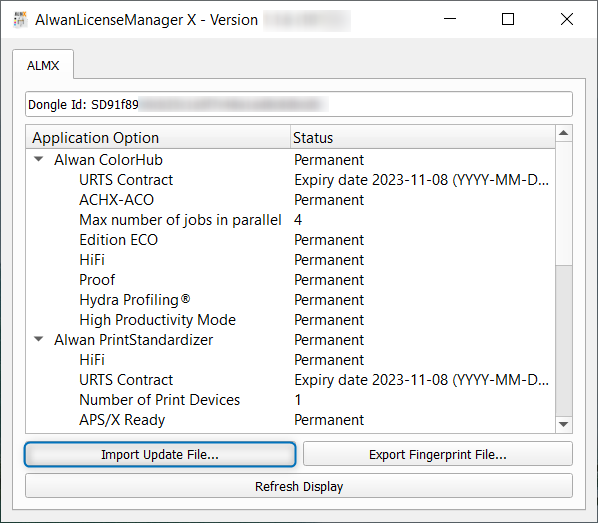HOW TO
UPDATE YOUR
ALWAN DONGLE?
- 1.Make sure your dongle is connected to your computer
and the red led is turned on. - 2.Quit all Alwan Software.
- 3.
Launch AlwanLicenseManager X
- On MacOS : /Applications/Alwan Color Expertise/Utilities
- On Windows : Program => Alwan Color Expertise => AlwanLicenseManagerX
- 4.
Import the update file (.v2ca) provided by Alwan by clicking on the “Import Update File...” button.
After a few seconds AlwanLicenseManager X will display updated options and features.
You can quit AlwanLicenseManager X and re-launch Alwan Software.
In case of Alwan Dongle update issues
Make sure you use the latest AlwanLicenseManager X, available from:
If your system does not recognise the dongle or if the red led is not turned on, please install latest dongle driver from Thales website:
If you still get an error message when importing the Update File (.v2ca) in AlwanLicenseManager X, click on “Export Fingerprint File...” and send generated file (.xml) and the error message to license@alwancolor.com for troubleshooting.